We have updated Gazespeaker today with the 1.4.0 version update, with the following features:
- added notes explorer and viewer/edit
- added blink support
- added F3 function key to block the clearAll cell
- added action to open keyboard text entry in notepad (example in activities grid)
- added action to launch an external program (example in activities grid)
- redesign of settings screen with 2 tabs
- updated focus support in settings and grid editor screens
create and edit Notes with your eyes
This is a great new feature in Gazespeaker: you can now create as many notes or texts as you wish, save them and retrieve/edit them later, only with your eyes.
There is now a new icon (My Notes) in the main grid:
When you activate the My Notes icon, the “Note explorer” grid is displayed, with a list of notes plus an “add Note” button:
You can select the note or create a new one, in the “Note viewer” grid:
you can edit the note with the keyboard, add date separators (this can be useful in a diary for example), share this note by email.
Notes are automatically saved when you exit this grid.

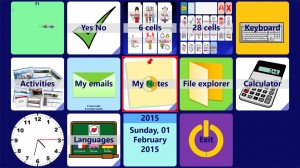

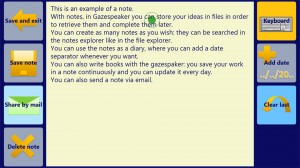
Add a comment
You must be logged in to comment.