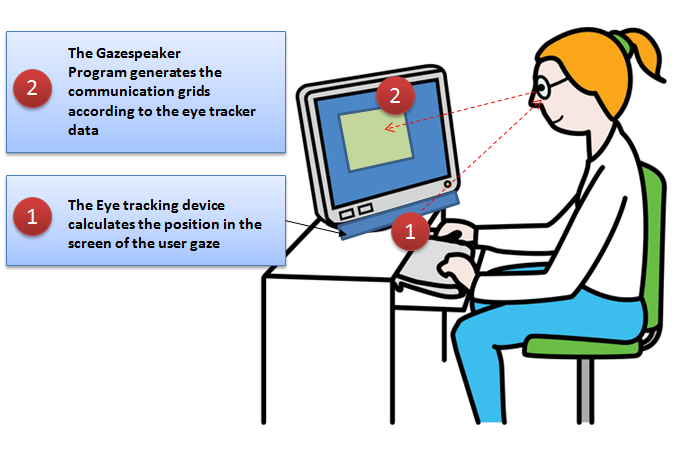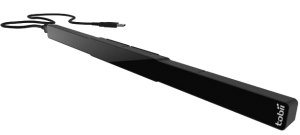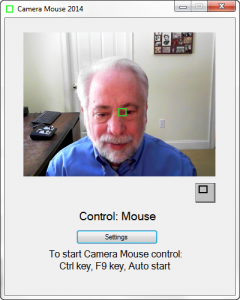Devices
You can create systems with a very limited investment, if you already own a windows 7/8 computer.
These are examples of the costs in the following configurations (please remember that gaze speaker is free, and the costs mentioned here are indicative because you need to purchase the products directly to the vendor).
| device | input mode | cost |
|---|---|---|
| Tobii EyeX | eye tracking | 99$ |
| The Eye Tribe | eye tracking | 99$ |
| windows 8 tablet | touch | tablet price |
| Camera Mouse | head movement | free |
| SmartNav | head movement | 300$ |
Gaze speaker is nonprofit organization and the following solutions are presented here because we have tested them and because they are the cheapest or the most reliable in the market. You may find alternative products with similar specifications which may also be used with Gazespeaker.
Eye tracking solutions
Until recently, eye tracking solutions used to be very expensive, ranging from 5000 to 10000$ and these solutions were targeted for specific disabilities and countries were insurance companies provided the funding. However,this was not possible for specific disabilities where such devices weren’t recognized as a necessity (autism, rett and angleman syndrome, …).
This year, the Eye Tribe launched a 99 $ developer version :
Tobii launched the EyeX in a similar price range. Both products are now available.
Here we describe the solutions based on the Eye Tribe and Tobii EyeX which are now implemented and fully functional with the Gazespeaker.
We used 2 solutions which can be used depending on the disability or specific needs:
Desktop
The eye tracker is positioned in front of the screen either with the mount provided or with a specific mount to provide more rigidity.
The computer is a windows 8 computer, and we recommend to use a SSD hard drive in order to increase the speed (the Gazespeaker program reacts instantly and this is very comfortable. A SSD hard drive costs less than 100$)
| advantages | drawbacks |
|---|---|
| Re-use of an existing PC configuration if you have one | Size of the system, especially if you need to use it in a kitchen |
| Large screen 20 to 24 inches, which is more accurate easy to use in eye tracking than smaller screens |
Difficult to use in a lying position (requires heavy support) |
| Stability of the screen an device hitch limits the need of recalibration |
Tablet
There are multiple windows 8 tablets in the market currently.
We have tested the eye tribe with the Gazespeaker program on an Asus 13.3 inches book (800 $) but they are cheaper alternatives. The advantage of the Asus book is the screen size which is useful to increase precision of the gaze in eye tracking solution ( in order to differentiate between different cells in the grids, especially when using grids with 28 cells or the predictive keyboard)
The eye tracker is fixed to the tablet with a specific mount I made with a 3d printer which strongly attaches the device on the tablet.
The tablet can then be used in a seated position or attached on a bed table when lying in the bed: currently this solution is very useful
| advantages | drawbacks |
|---|---|
| Light weight; very compact | cost of the tablet |
| Easy to use in various positions even when lying in a bed |
Touch devices (windows 7 or windows 8 touch screens and tablets
Gazespeaker is used to create a talking board with AAC boards or simply to use the predictive keyboard which memorized your words and your most frequent word sequences.
This solution is zero cost (except the cost of the tablet, but we suppose you already have one).
Note that the tablet doesn’t need to be a very powerful model. We tested the Gazespeaker program on a cheap Toshiba 8 inches tablet (280$).
Toshiba Encore 8 inches tablet
Head tracking with a webcam using the camera mouse program
The camera mouse program runs on windows and moves the cursor of the mouse according to the movement of the head: the movements are calculated by the program by recognition of specific features on the head (nose, mouth, eyes, …).
It is very easy to use, it is free and works well with the Gazespeaker program : in Gazespeaker, you only need to define:
input mode = mouse movement in the settings screen.
However, it requires some training and can be quickly tiring. it may also generate some stiffness or pain in the neck because of the workload necessary to control precisely the head movement.
Camera mouse can be downloaded at : http://www.cameramouse.org
There is also a commercial product base on infrared camera called SmartNav (300/400 $) which is more precise but I am not sure it is worth the extra cost, especially nowadays with eye tracking solutions under 100$)
the SnartNav can be found at : http://www.naturalpoint.com/smartnav/